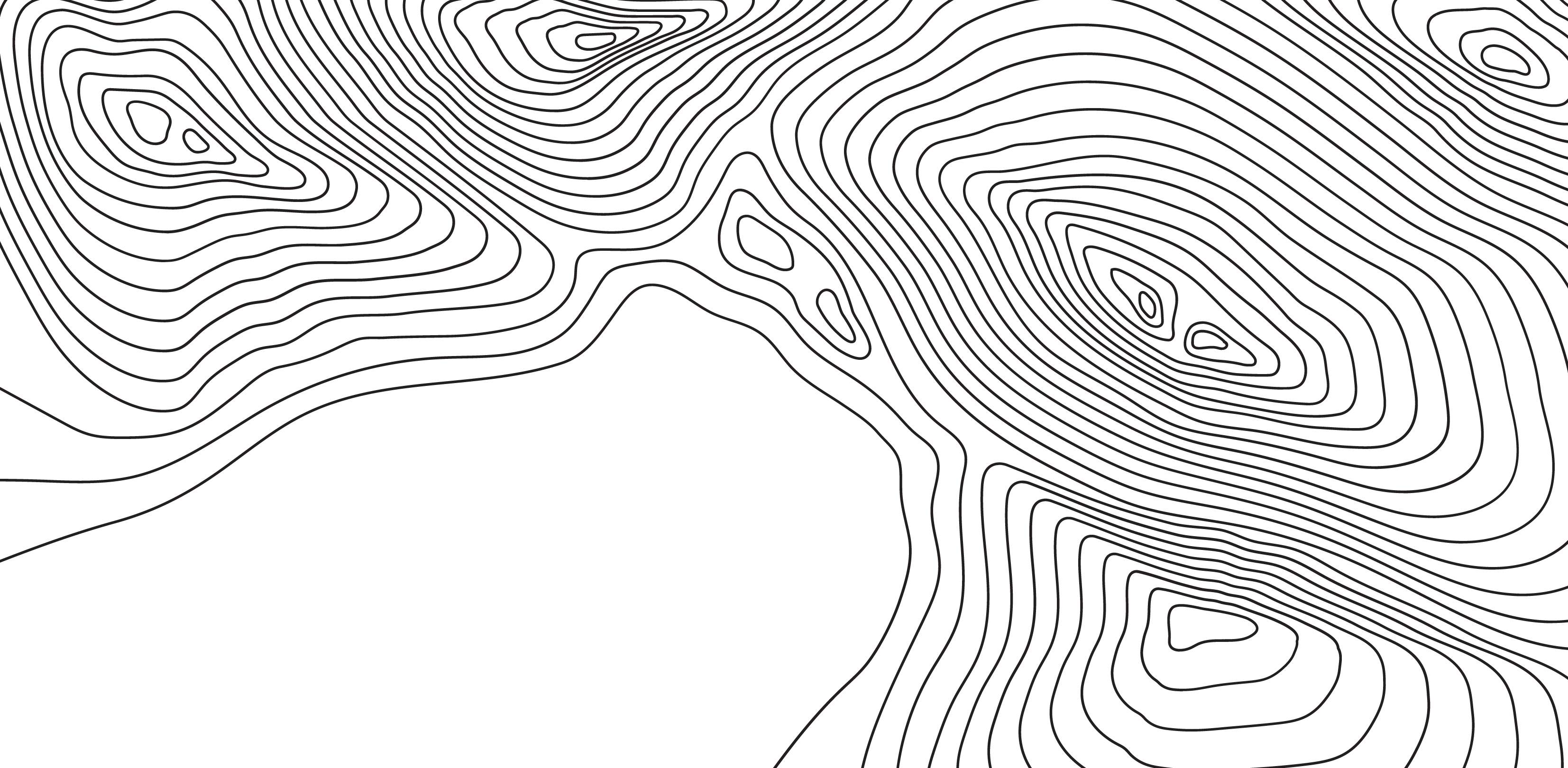Work-Study for NAU students
The Federal Work-Study program at NAU gives eligible students a chance to earn money and build experience. Explore job options, check eligibility, and find out how to get started.
What is Federal Work-Study?
Federal Work-Study (FWS) is a part-time employment program for students with financial need, as determined by your Free Application for Federal Student Aid (FAFSA). It’s a great way to earn money and gain work experience, on campus or in the Flagstaff community, while helping cover college expenses.
How does it work?
If you’re hired for a work-study job, you’ll get paid every two weeks. This money goes directly to you, not your NAU account, so you decide how to use it.

What types of FWS jobs can I get?
You've got options! There are three types of FWS jobs:
On-campus jobs
Work right here at NAU in departments across campus (excluding third-party employers like Starbucks or the bookstore).
Off-campus jobs
Partner with nonprofit or community organizations in Flagstaff.
America Reads
Join a special tutoring program that helps local elementary students build their reading skills.
How do I qualify for Federal Work-Study?
First, submit your FAFSA. If you qualify based on financial need, you may be awarded Federal Work-Study. You’ll see it in your financial aid package in LOUIE and you’ll need to accept or decline your award by Sept. 30.
Ready to accept? Here's your next step.
Great! Once you’ve accepted your award in LOUIE, head over to Handshake. This is where you’ll find open work-study positions. Use your NAU login, complete your profile, and start applying for roles that interest you.
For assistance navigating Handshake, check out their Help Center or call 928-523-1087 during business hours.
Not interested? Here's how to decline.
If work-study isn’t the right fit for you, make sure to decline it in your LOUIE account. This updates your financial aid and can free up funds for other students. Follow these steps to decline your FWS award in LOUIE:
- Log into your LOUIE student account.
- Select “Main Menu.”
- Select “Self Service.”
- Select “Finances.”
- Select “Accept/Decline Awards.”
- Select the Aid Year for the financial aid you want to review.
- Next to the Federal Work-Study award, click the “Accepted” box to accept or decline your Federal Work-Study award, and then click the “Submit” button.
Have questions? We're here to help!
Incoming students: Contact Admissions at admissions@nau.edu or 928-523-5511.
Continuing students: Contact the Office of Scholarships and Financial Aid (OSFA) at financial.aid@nau.edu or 928-523-4951.