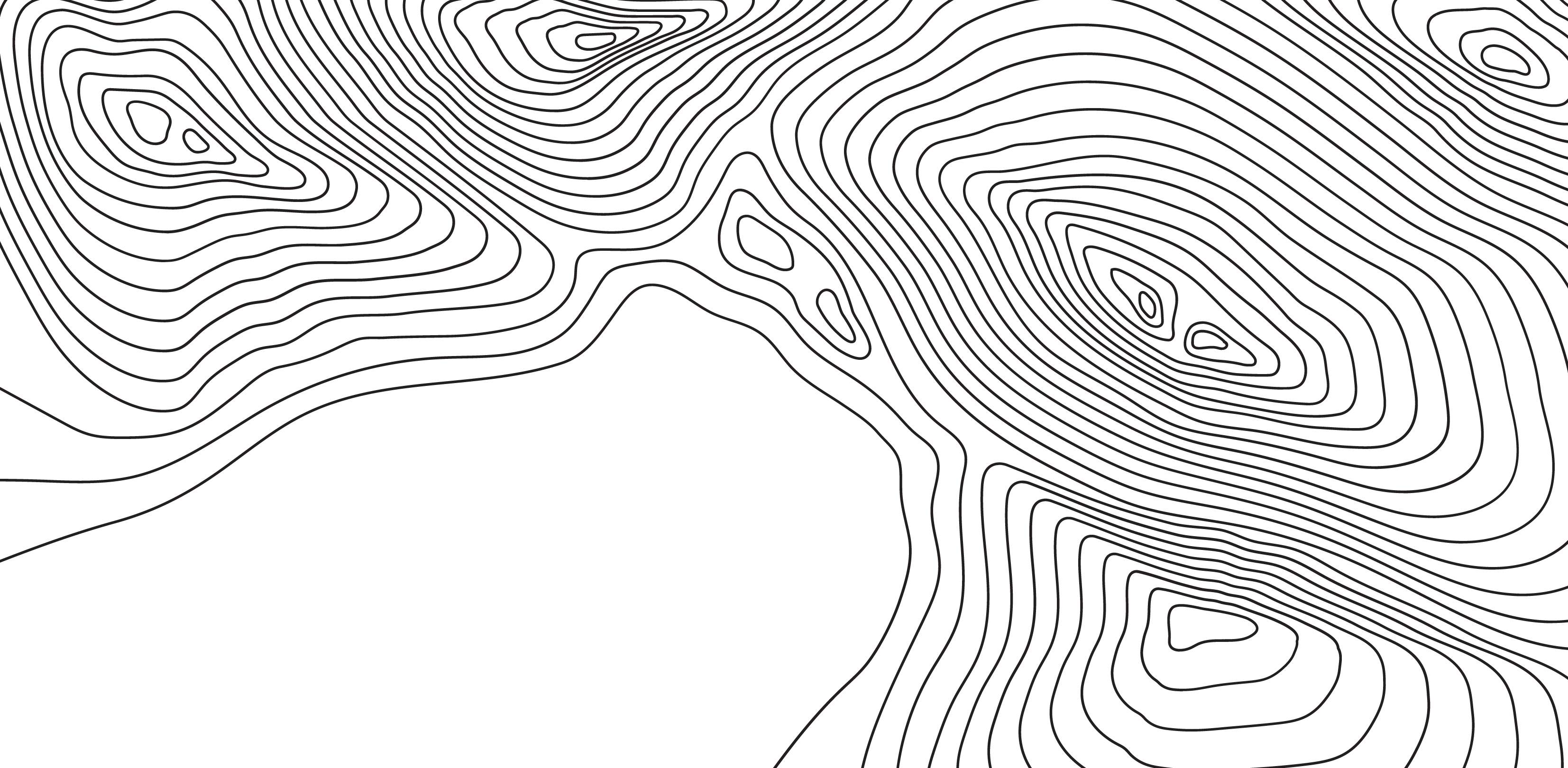Cline Library learning and study spaces
Whether you’re studying, collaborating, or creating something new, Cline Library has the spaces and tools to support your needs.

No matter how you learn or what you’re working on, Cline Library has a space that fits. From quiet study zones to tech-powered studios and collaborative learning areas, you’ll find everything you need to succeed and create.
Study spaces
Need a quiet corner or space to meet with classmates? The library offers reserved and walk-in study spots with fast Wi-Fi and tech you can borrow, like laptops and chargers.
- Individual and group study rooms
- Interview/professional spaces
- Graduate-only rooms
Walk-in options:
- Quiet zones
- Open seating
- Computer access

Learning spaces
Explore spaces designed for large-scale events, dynamic learning, and collaboration, like our 400-seat Assembly Hall used for both classes and special events.
The Learning Studio
Designed for flexibility and tech-enabled collaboration, The Learning Studio (Room 249) seats 70 and includes:
- Laptops and device support
- An 85” 4K display + two projection screens
- Writable glass and mobile tables for collaborative group work
- Videoconferencing tools and easy-to-use controls
Creation spaces
Have an idea? Make it real. Cline Library’s creation spaces are built for hands-on projects, multimedia storytelling, and personal exploration. Whether it’s for class or just for fun, you’ll find the tools to bring your vision to life.
The MakerLab
Dream it, design it, make it. The MakerLab is a creative workspace with 3D printers, a Glowforge laser cutter, and project consultations. Open to all skill levels and available during regular library hours.
Virtual Reality Studio
Step into another world. The VR Studio features three stations and a variety of creative and educational apps. Explore, create, or just take a break with something immersive and new.
Production Studios
Record, edit, and create. These studios are designed for multimedia projects like podcasts, video voiceovers, and content creation (no experience needed!) and all software is ready to use.
One Button Studio
Make high-quality videos, no experience required. This user-friendly studio lets you hit “record” and go. Just bring a flash drive!
Photography Studio
Capture portraits, product shots, or still-life images in a space designed for student creators. With lighting and equipment included (and more available to borrow), it’s perfect for solo or group photo sessions (up to 8 people).